It is said that around 48% of users who engage in mobile sites feel frustrated when the site performs poorly (Rinaldi, 2017).
User experience is a term most commonly associated with applications and web design. It is no coincidence that we associate UX with those terms, especially as the typical job description of a UX designer directly related to this. It can easily trick you into thinking it is a modern concept when, in fact, it is not. It may seem that the role of a UX designer is all artsy-fartsy, but there is insufficient attention given to these designers and the entire UX process.
Our resident UX expert Anika lent a helping hand to make this post as up to date and cheat sheet ready! Anika is a Digital Marketing Strategist at CleverClicks and has been working in the marketing industry for over five years. Although she thoroughly enjoys many areas of marketing, her secret favourite area is User Experience.

How did UX come about?
The term ‘user experience’ was first used by a cognitive psychologist and designer Apple employee, Don Norman, who first used it back in 1993. Of course, Apple has come up with everything, but surprise surprise, the UX field is older than the actual term.

Knowing the history of UX is crucial to understanding the field of UX. Just like Ripley’s Believe it or not, but the most fundamental principle of UX can date back to 4000BC. This was when the ancient Chinese philosophy of Feng Shui was developed, and it refers to arranging your surroundings in the most user-friendly and optimal way as well as being concerned with layout and framework to colours and material.
Sounds a lot like making a website aesthetically pleasing and easy to navigate, wouldn’t you say?
Fast forward to the early 1990s where we meet Mister Frederick Winslow Taylor. He was a mechanical engineer tasked with finding an efficient solution for human labour.
He wrote the “The Principles of Scientific Management”, where he claimed that the solution to inefficiency is systematic management. The focus was on optimizing the relationship between people and their tools, which resonated with some fundamental UX principles.
Timetravel to 1966 and we have our childhood hero, Walt Disney. At first, he may not seem like one of the first UX designers in history. Yet, he was obsessed with creating a magical and immersive user experience.
Disney’s principles for his Imagineers, as he called them, were to understand the audience, you know the phrase: step into the shoes of your consumers. The envisioned dream of Disney was to have a place to be “an experimental prototype that is always in the state of becoming, a place where the latest technology can be used to improve the lives of people.”

If that does not scream what UX is, then call me Karen because I’m getting the manager to explain.
The most significant years in UX – the 1970s and 1995 – will be amalgamated.
The 1970s was the era where personal computers became a thing, thankfully! Xerox’s Palo Alto Research (PARC) had produced the most significant developments to contribute to UX, such as graphical user interfaces. Moving forward to Apple’s original Macintosh released in 1984, featured graphical user interface, built-in screen and a mouse. Since then, Apple has been a true innovator in UX, so much so that they coined the term.
Don Norman needed a term to encompass all things UX. He goes on to explain: “I invented the term because I thought human interface and usability were too narrow. I wanted to cover all aspects of the person’s experience with a system, including industrial design, graphics, the interface, the physical interaction, and the manual.”
This, therefore, makes Don Norman the first man on earth to have UX in his job title.
What are the basics of UX?
Each UX designer needs a starting point to deliver the best results. This starting point begins by using the Double Diamond design model. This model was designed for UX designers to follow a creative process, in no way is it a linear process as to fully understand the issue, one must go back and forth between stages.
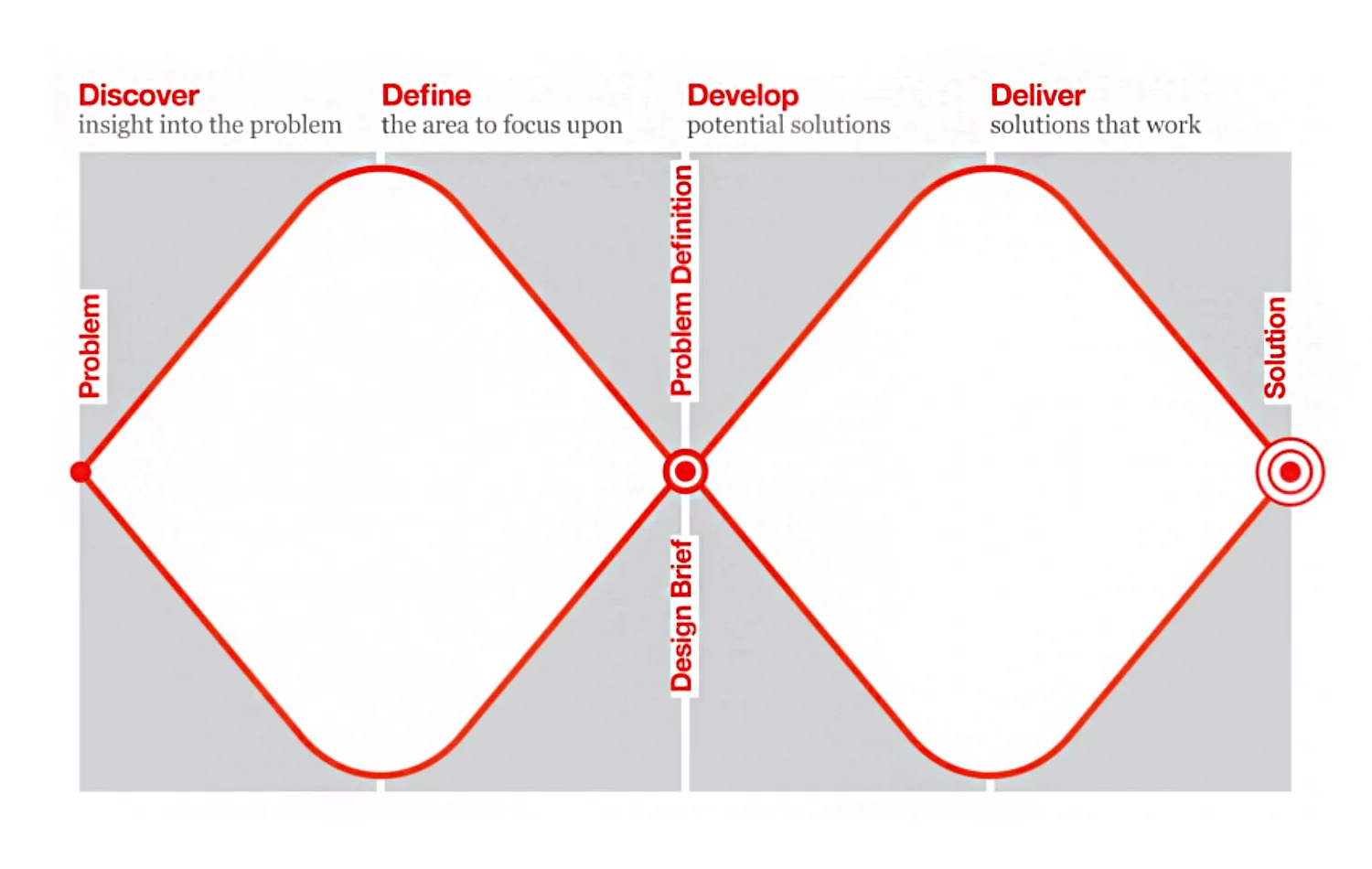
Stage 1: Discover
Meaning: Identify and contextualise the problem
Activities: Market research and user testing
Example: Starbucks has a policy in place that before any designer can work on a project, they would need to spend a month as a barista, submerging them in the design context and clarifying the problem at hand.
Stage 2: Definition
Meaning: Focus on one particular area
Activities: Filtering through information found in stage 1 and elaborating on it. This stage can assess the realism of what can be done as well as identify how the project agrees or disagrees with the corporate brand.
Stage 3: Develop
Meaning: Designing the solution to the problem
Activities: Involves multi-disciplinary work, which will speed up the problem-solving process as more heads are better than one. Every team has different development methods, but the end goal is always the same: to prototype and brings the solution to implementation.
Stage 4: Deliver
Meaning: Test and release
Activities: This involves making sure the stakeholders and user like the design before dedicating hours to producing something that does not provide a solution to the problem.
According to Anika, many different design principles feed into one another. Here are the Top 8 UX Design Principles that she follows:
- Emphasis
- Balance
- Contrast
- Proportion
- Hierarchy
- Repetition
- Movement
- White Space
Together they create pleasing visual experiences! A great article I like to read every now and then is by Meg Reid from 99designs.com explaining 7 of these factors more in-depth. It’s always good to remind yourself of the basic principles, even when you might be a UX expert!
– Anika
UX vs UI?
Most people use these terms interchangeably, but according to Anika, they are two different things.
Anika says, “UX or User Experience, involves the type of experiences a person has while using a product or a website both on desktop and mobile. The industry and demographic (target audience) generally determine key factors to include in any user journey which is an integral part of any UX strategy. UI or User Interface, is a combination of interactive elements users engage with on a particular website on both desktop and mobile such as buttons, icons, images, forms, dropdowns the list goes on. These elements are wireframed and prototyped to then be sent through user testing, which is a fun process. User Interface Design involves some of the first steps of developing a new website from scratch or even to optimise existing visual elements further. A tip: always stay on top of trends and new features.”
Design Thinking
There is a nasty habit amongst marketing teams, and that is relying on past experiences, existing knowledge and gut instincts to determine future marketing actions instead of prioritising insights. They do what they think they should be doing.
Design thinking is used to solve problems as it brings together what is enticing to present and future customers with what is feasible and economically viable for the business. It allows companies to be realistic while inspiring new ideas and thinking.
UX expert, Anika, finds the design thinking process to be one of the most exciting parts of UX. As she explains, “This is where you get to know your user, identify challenges and solve some creative problems.”
She went on to explain that she has trained her brain to follow these steps when in her design-thinking mode:
- Empathise with your user and their needs.
- Define your user’s needs and problems.
- Ideate and brainstorm ways to solve these problems.
- Prototype your experiments and solutions.
- Test the living hell out of your various solutions.
Tools of the trade
Considering every job has a particular set of tools to get the job done, UX must have hundreds as well. Every UX expert and company make use of tools that fit their
Some of the tools used by Anika are:
- Hotjar
- Usertesting.com
- Google Forms
- Online Surveys
- Google Analytics
- Search Console
- Sketch
- Moqups
- InVision
- Google Optimise
All things Anika
Last but not least, now that we have an idea of UX, let’s find out more about UX expert Anika and what she has to say about her favourite parts of being a UX expert.
What is your area of focus – UX researcher, UX designer or visual designer?
I want to think of myself as both a UX researcher and UX designer, for me, it’s all about the data and how you interpret various areas of research to test the best possible solution.
My favourite part of optimising user journeys is testing, such an essential step in the user research process. By using tools like UserTesting.com and Hotjar, these are heatmaps and user testing tools you can use to analyse your user’s movements, where they click on and how they experience your website.
What inspired you to do UX?
The ever-changing digital world and the fantastic experiences you can create today with new technology such as virtual reality or AR. Technology has truly changed the way we need to think and solve creative problems, and that’s what excites me most.
There’s never a dull moment if your experiments don’t work, you’ve learnt from them, and that’s what’s beautiful about UX, it’s always changing and growing.
What’s your favourite project that you have worked on so far?
Experimenting with chatbots and seeing the great results and opportunities chatbots have opened. It’s a great revenue avenue to help guide users through preferred journeys in a quick way, and that’s what people want, a quick way of getting to their desired outcome.
How do they keep on top of current design trends?
By reading blogs, watching influencers on YouTube and watching as many webinars as I can. This is a great way to stay ahead of the game and even get your creative ideas flowing.
My Top 5 Blog Resource Platforms:
What’s an example of great design (digital or physical)?
Apple has to take the winning spot for me, a leading company when it comes to all the main fundamentals of a great UX design and innovative brand. Their very first ad campaigns were directed to provoke emotions while bringing out a slick-looking product. As Steve Jobs said, “Design is not just what it looks like and feels like. Design is how it works.”
Wow, well that was a lot to digest but at least it was simple enough for the average bloke to understand. If you found UX interesting, read all about PPC from our resident PPC expect, Coach Rhys.
The post UX Cheat Sheet: Interview with Expert UX’er Anika appeared first on CleverClicks.


















